

IMPRESSIONS™ ソフトウェアは、イノバテストのエンジニアによって設計および構築され、硬さ試験分野の多くの業界で複雑な硬さ試験を簡素化します。当社のGUI (グラフィカル・ユーザー・インタフェース)には、あらかじめ用意された試験アプリケーション、高度なワークフロー制御、強化されたレポート機能が含まれており、非常に簡単に使用する事ができます。
簡単な試験は3秒でセットアップすることができ、サンプルに試験箇所をマッピングするために1日を費やしたテストは10分未満で設定を完了することができます。そして繰り返しの試験を設定するのに1分未満で可能です。ユーザー・レベルの管理システムは、複数のオペレータ間での再現性と再生産性を実現します。
The conventional image processing methods on hardness testing machines are fairly successful for clean images that present clear indentation boundaries. In practice, however, workpieces or samples often have rough surfaces that compromise the quality of the image processing which could potentially result in incorrect hardness values.
A human observer can easily find the indentation in both images and the exact boundaries of such indentation. For a computer algorithm, finding the indentation in the right image is much more challenging due to the many gradients in this image. Artificial intelligence can overcome this difficulty by training a complex computer neural network to “think” as a human observer.
The INNOVATEST Brinell AI model is trained in our research facility/R&D department using powerful supercomputers. The training phase optimizes millions and millions of weight factors in a neural network, to learn how an indent can look like, using a gradient descent approach. Weight factors have been optimized by a human observer and after optimum weigh factors where determined. Using the AI function on our hardness tester to detect new indentations is called ‘’inference’’ and requires significantly less computing power. The AI model has been created.
During inference, a new image (a new Brinell indent image) is entered into the neural network with weights that were determined during training. The complex algorithm is capable to calculate a “mask” on its own, this mask is plotted on top of the indent image, exactly filling the indent and marking the edges that then can be easily detected by automatic image recognition system.
This super advanced technology requires no special objectives and provides even indents with poor visibility, often the case with shallow indents in rough surface materials, to be perfectly detected and measured.

Metallography is used to investigate metals from copper and titanium to iron, steel and alloys of every description. These investigations can now be performed quantitatively and reliably using the INNOVATEST Metalloscope™ 1 software module, running on most of our higher-end hardness testing machines*. *(features of Metalloscope™ 1 software depend on the particular tester model).
The microstructure of metals has a significant influence on properties such as strength and corrosion resistance. Therefore, a detailed investigation of the microstructure with the help of microscopy is central to metallographical disciplines as well as many industrial applications.

The integrated high precision accelerometer electronics continuously monitor your tester’s stability environment. While the tester has vibration isolators (machine dampers) installation environment is often not ideal. Think of heavy traffic, loaded fork lift trucks, excentre presses or other equipment making shop floor installation a base of trouble.
For certain countries/areas in the world where light earthquakes are so common that they are hardly noticed, the vibration monitoring system will give a warning message and stop the hardness testing process to avoid incorrect readings.
Extreme high or low temperatures might not only affect the hardness readings of your machine (think of installation in extremely warm countries or nearby furnaces) extreme humidity might even damage the sensitive electronics. That’s why we offer vibration, temperature and humidity monitoring.

The basic function of the barcode reader is to load data in to determined user fields. The BAR | QR code module of INNOVATEST connects the machine to a database or network environment loading samples and data.
Whether simply inserting header files (single or serial) or the complete integration of reading devices for the automatic selection of database templates, retrieving data from connected ERP or quality systems (optional) QR and barcode readers simplify complicated work procedures for the operator. The scanner loads all customer data in the hardness testing machine and assures that the testing outcome is included in the particular test report database, fully automatic.

IMPRESSIONS™ パターンエディタを使用すると、多くの設定を使用する事で任意のテストパターンを作成できます。作成したテストパターンは高精度かつ自由度があります。プレビューモードで設定を確認する事も可能です。あるテストサンプルから別のサンプルにパターンをドラッグ&ドロップします。ズームオーバービューカメラ上のライブビジョンにより、画像のステッチングを必要としません。
1つのプログラムでさまざまなパターンやさまざまなテストフォースを組み合わせ、完全に自動的に実行します。すべてのテストポイントは、ポイント別や、設定された仕様に基づいて識別できます。テスト結果リスト、テスト結果の概要、および結果印刷にはラベル表示されます。試験終了時および将来の過去の試験レビューにおける試料分析のための重要な機能です。

表示領域をズーム範囲よりも大きくする必要がある場合は、スキャンおよびステッチングを選択して、試験サンプルの全体像またはより大きな領域の詳細画像を作成することができます。その後、取得した詳細なステッチングイメージを使用して、テストパターンの位置を確認または定義することができます。

材料の破壊と疲労を研究するために、材料の挙動についてより深い知識を必要とする場合は、Kicアプリケーションを使用して亀裂の成長を予測および測定できます。このソフトウェアはKic結果レポートにより、荷重下のKicクラック検出をサポートします。PalmqvistまたはMedian/Radialの一方または両方の方法により、破壊靭性に関して複数のオペレータ間で再現可能かつ再現可能なテストになりました。

このアプリケーションでは、サンプルの輪郭の全体(または部分的)がスキャンされます。この機能は高速スキャン用のオーバービューズームカメラを使用することにより、目的に応じて使用することができます。設定した輪郭全体がスキャンされ、すべての関連データがテスト・プログラムに格納されます。
その後、任意のテストポイントがエッジに対して、スキャンされた画像に挿入されるか、または選択された距離 (オフセット) で設定されます。この高度な機能により、硬度試験手順を連続的に実行することができます。さらに優れた機能として2 Dまたは3 Dの硬さマッピングと組み合わせる「平面硬さチャート」 機能もあります。

カラーマッピングとも呼ばれる 「平面硬さチャート」 は、熱処理したサンプルの全サンプル断面にわたって有効な硬さ分布の詳細を検証するための優れたツールです。材料調査、溶接テスト、または損傷解析における重要な機能です。
2 Dグラフィックダイアグラムを表示するオプションに加えて、3 Dビジュアルも生成できます。2 Dおよび3 D硬さチャートは1つのアプリケーションに含まれています。

描画および測定オプションは、対物レンズまたはオーバービューカメライメージを使用するときに、簡単な非硬度測定を行うことができます。機能は、距離、長さ、角度による測定です。

15インチのポートレートモード、静電容量式タッチスクリーンを使用し、あらゆるアプリケーションに十分な広さを備えています。デュアルスクリーン:高度なユーザーには、15インチまたは24インチの横置きスクリーンをもう1つ選択できます。
教育目的では学校や大学向けにはフルHDプロジェクターをHDMIで接続できます。ハードウェアとソフトウェアの構成、年次アップデート、およびオンデマンドのアップグレードが可能で多くのオプションを備えたIMPRESSIONS™は業界をリードするソフトウェアです。

会社名、住所、連絡先情報、パターンまたは試験手順に関連した結果や光学測定の画像、ステッチング画像、各結果または画像のノートセクション、実行されたパターン、サンプル上のパターンのオーバービュー画像、完全な統計、結果の確認、失敗した結果、合格または不合格…すべての情報を含むレポートを作成することを想像してください。私たちはこれをレポートコンフィグレータと呼びます。PDFやレーザープリンターで報告する内容を決めます。さらに、CSVファイル、サムドライブ、またはネットワークファイルの場所へのエクスポートを選択することでシンプルに試験報告を行う事ができます。レポートジェネレータは非常に優れたデータ管理システムです。

IMPRESSIONS™のこの便利な機能は、対物もしくはオーバービューカメラを使用して表示領域のスクリーンキャプチャを作成できます。この機能でイメージをコメント付きで保存したり、さらにレポートジェネレータに貼り付けることができます。

Rockwell測定の実行中に材料内の圧子の深さを表示します。荷重/深度ダイアグラムには、圧子の深さと適用される荷重との関係が視覚化されます。

専用ソフトウェアツールを使用しISO 898-1に準拠した完全自動テストをセットアップ実行するとカーボンパーツのねじ山測定を行うことができます。レポートジェネレータには、このアプリケーション用のレポート機能が追加されています。
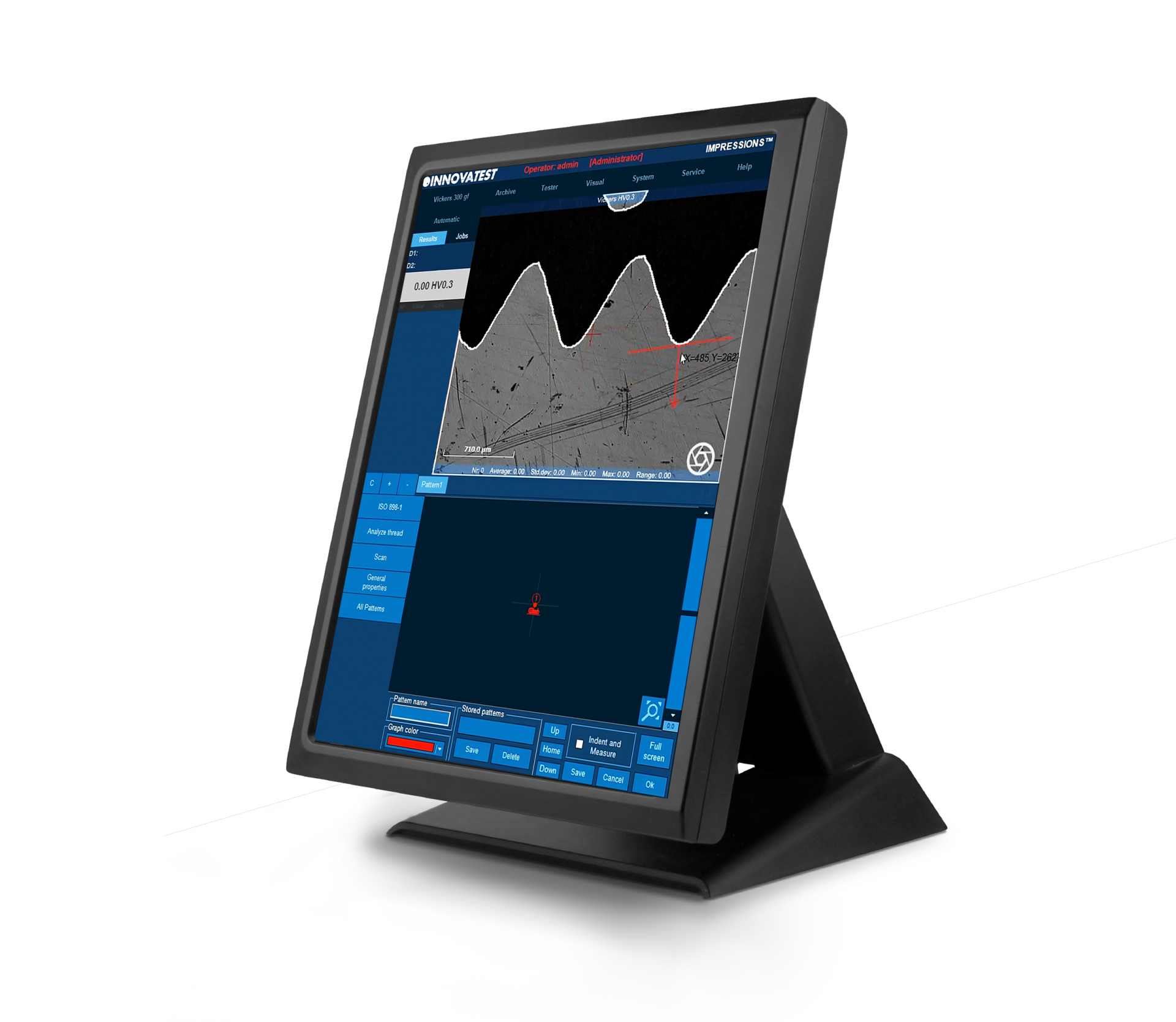
専用ソフトウェアツールを使用しISO 2702に準拠した完全自動テストセットアップ実行するとカーボンパーツのねじ山測定を行うことができます。レポートジェネレータには、このアプリケーション用のレポート機能が追加されています。
繰り返しの試験ジョブではカスタムテストプログラムを設定および保存するオプションを使用します。タスクごとに 「ジョブ」 を作成できます。硬度スケール、荷重、荷重保持時間、試験パターン、変換、レポートテンプレートなど、アプリケーション固有のパラメータはすべて同じプログラムに保存されます。ユーザー・レベル管理により、設定されたテストプログラムでテストを実行することで、すべてのパラメータを不用意な変更から保護します。

ソフトウエア機能により手動で測定ラインを配置する必要はなくなりました。IMPRESSIONSの測定アルゴリズムは傷や粗い表面でさえもインデントを検出し、硬さの規定に従って関連する圧痕寸法を測定します。手動測定モードに切り替えて画面タッチするかマウスを使用して測定値を調整することができます。測定ラインを色付けして、サンプルの表面とのコントラストを最適化できます。測定値が対称性に関する基準を満たしていることを確認するには、自動インデントチェックを有効にします。すべての硬度値は、ISO 18265、ISO 50150、ASTME 140に従って他のスケールに変換できます。

ラボのスループットを向上させるにはどうすればよいでしょうか。最も一般的なテスト設計は設定が簡単で、自動的に実行され、適用可能な標準規格に準拠した形になります。
CHD/SHD/NHDテストは、対物レンズ観察画面、またはオーバービューから直接開始できます。硬さの追加ポイントは、 NHD測定のために別々に定義できます。
テストポイントの距離は標準規格に準拠した最小距離に自動的に設定され、正確なテストが行われます。時間節約テストモードの「すべてのインデントを完了してから評価」と「自動停止」は、下限硬度に達するとすぐにテスト工程を完了します。Report Generatorは、このアプリケーションのレポート機能で拡張されています。

特別に開発されたツールは、ISO規格に従って溶接された部品またはセグメントの硬度試験を行うことができます。溶接の異なる領域にあらかじめテストポイントを設定し、テストポイント間に自動相関を設定するため、要件に応じたパターンの設定が非常に簡単になります。システムは完全に自動化されたテスト手順を実行し、結果を表示および記録します。Report Generatorは、このアプリケーションのレポート機能で拡張されています。

このアプリケーションは、弾薬シェルおよびケーシングの専門メーカーと緊密に協力して開発されています。業界の要件に応じて、単一および複数のシェル/ケーシングのテストが可能です。
全自動化されたテスト手順により詳細なレポートが生成され、1つの測定値とGo/No Go表示による統計が提供されます。これは、再測定のための高度な設定をさらに含みます。詳細は営業部までお問い合わせください。
